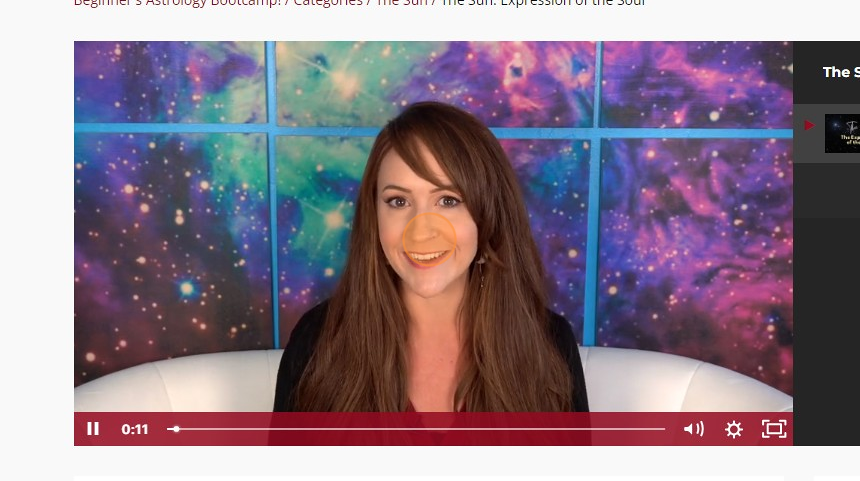Playback Speed Adustment for Videos
How to Adjust Playback Speed and Navigate a Video
1. Navigate to https://www.astrologywithheather.com/login
Access your "My Library" and choose the course you want to go through.
2. Click the "wheel"
Once you're in the course and you have the video pulled up to watch, you can click the little wheel in the lower right-hand corner of the video to adjust the speed.
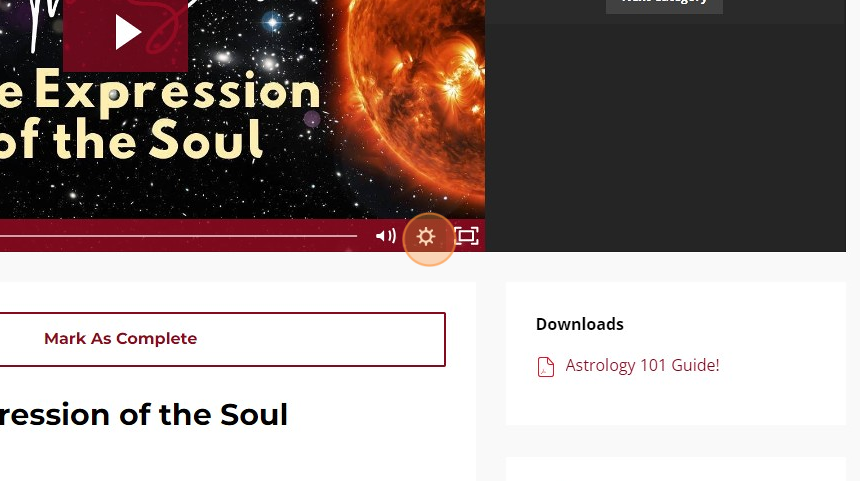
3. Click the speed you wish to adjust the video to:
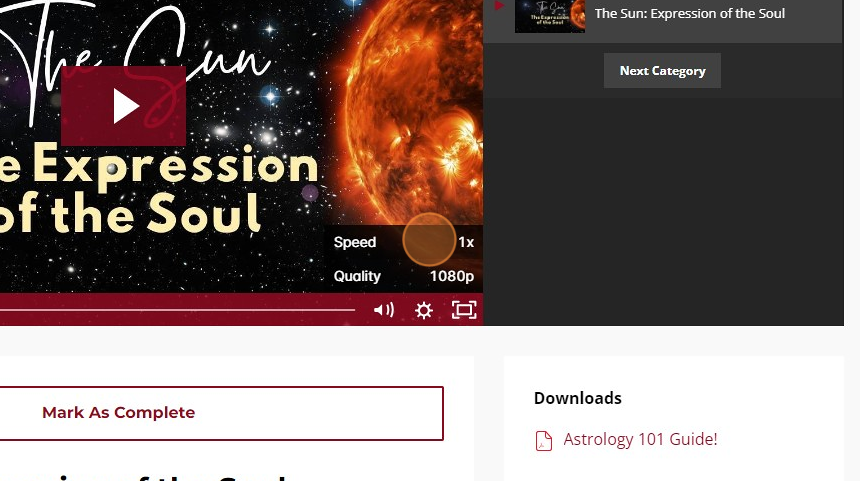
4. You have options from 0.5x speed up to 2x speed:

5. Once you've decided the speed, enjoy your video!